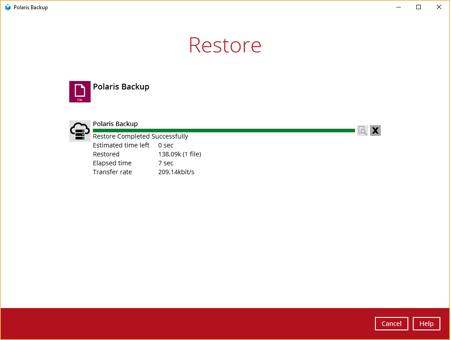Restoring Data
Step 1.
Log in to Polaris backup using your email address and password
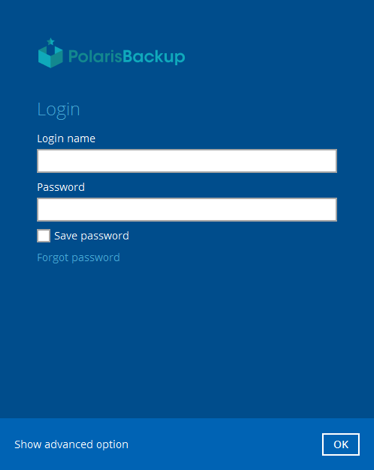
Step 2.
Once logged in you will presented with the main screen, this allows you to backup, restore and manage the backed up data
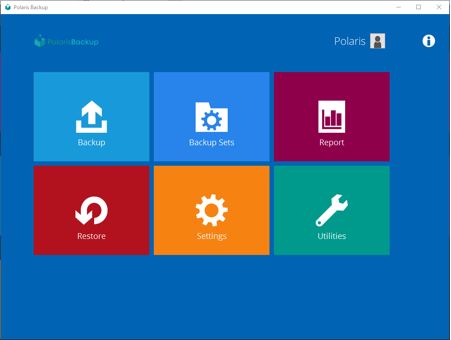
Step 3.
Click on the Restore Button and select the backup set you want to restore from
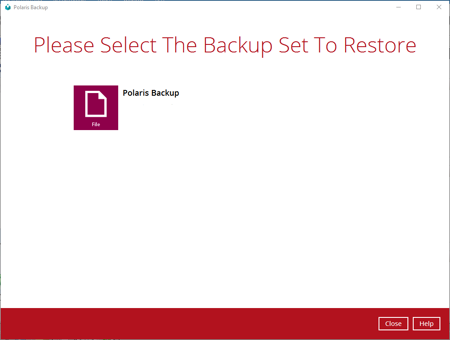
Step 4.
Select the backup destination you want to get the files from. Here you can either select to download them all from the Polaris Backup Data Centre or if you also have a local copy you can opt to recover files from there. This gives you the flexibility to restore data depending on your current needs.
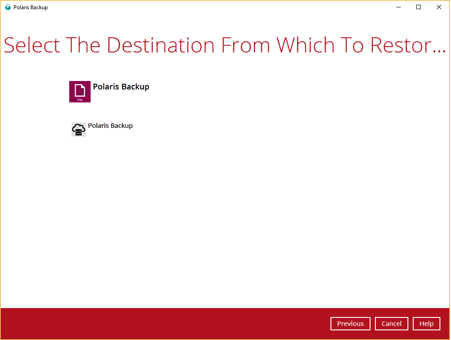
Step 5.
Select which files you'd like to restore. Here you can opt to restore the latest backup or if you need to you can recover previous versions of the data
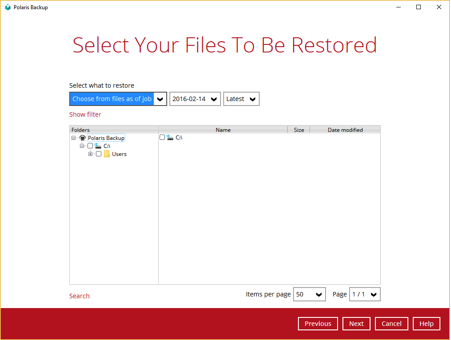
Step 6.
Select a location for your recovered files. You can opt to restore files back to their current location and overwrite existing files or you can recover files to an alternative location if you need to manually check the files first
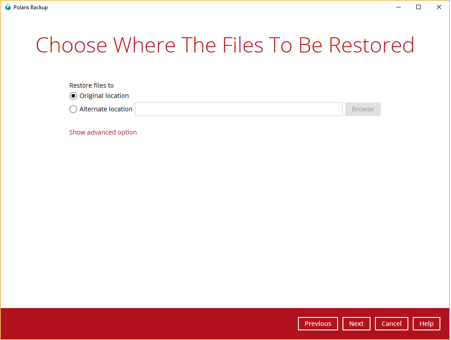
Step 7.
Congratulations! Polaris Backup has recovered your data.