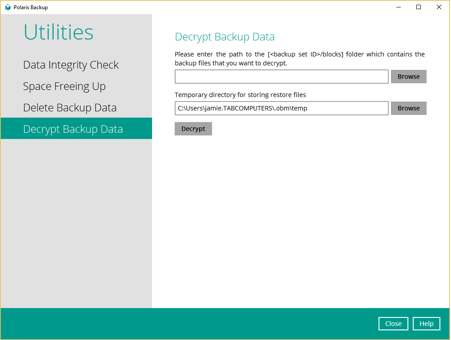Data Management
Step 1.
Log in to Polaris backup using your email address and password
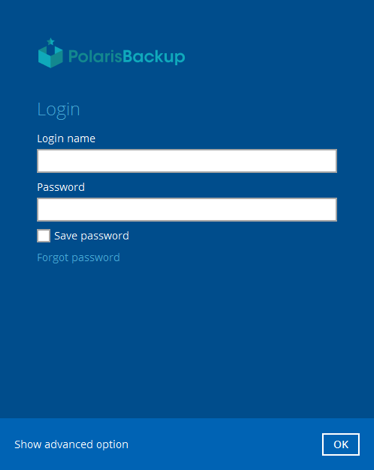
Step 2.
Once logged in you will presented with the main screen, this allows you to backup, restore and manage the backed up data
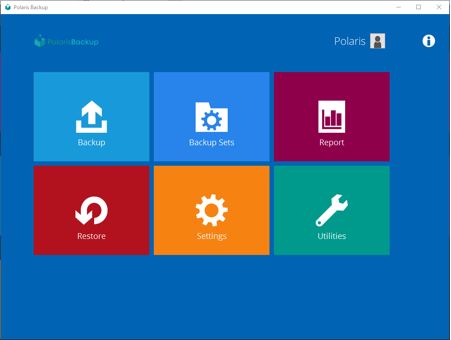
Step 3.
The Utilities tab allows you to manage your backup data easily. You can run a data integrity check to ensure your backed up data is healthy and restorable
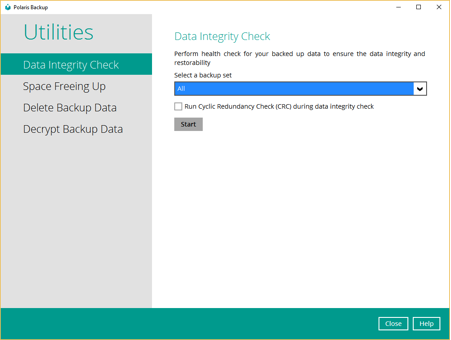
Step 4.
You can free up space by removing data that has fallen outside of your retention windows
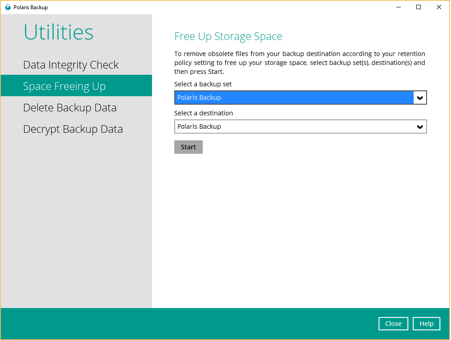
Step 5.
Delete backup set data from specific destinations, local or Polaris Backup datacentre, if you no longer keep that particular data
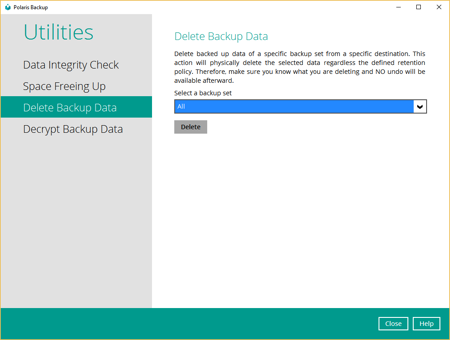
Step 6.
The decrypt data option allows you to bulk decrypt backup data, this can be useful if the source computer is no longer available or you want to restore the data to a different location.